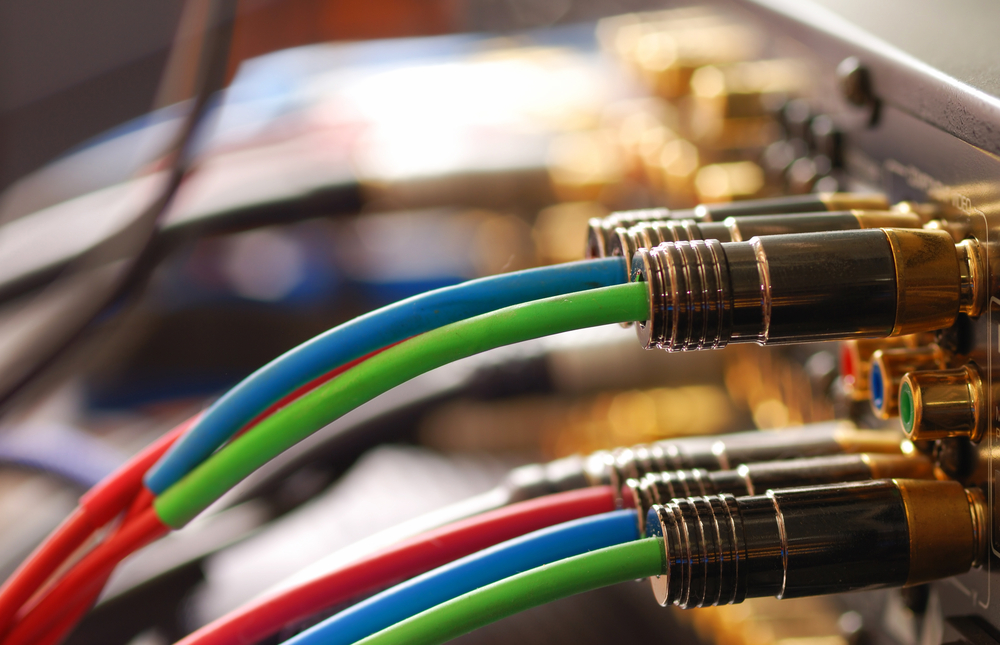Understanding the Different Types of Cables
You'll love knowing there's a whole world of cables out there, each designed to make your home theatre components chat like best friends! To get started, it's essential to understand the different types of cables and their uses.
The most common types include HDMI, optical audio, RCA, component video, and coaxial cables. HDMI cables are often the go-to choice for transmitting high-definition video and audio over a single cable, making them perfect for connecting your TV, Blu-ray player, gaming console, or other devices.
Optical audio cables, on the other hand, are specifically designed for transmitting high-quality digital audio signals, and are commonly used to connect soundbars or home theater receivers.
Now let's dive into some other cable types. RCA cables are the old-school, red, white, and yellow connectors you may remember from the past, typically used for composite video and stereo audio connections. Component video cables use three separate connectors (red, blue, and green) to transmit high-quality analog video signals, though they've largely been replaced by HDMI in recent years.
Lastly, coaxial cables are the thick, round cables usually employed for connecting your cable or satellite box to your TV. While they can also be used for digital audio connections, you'll often find them used for cable TV and Internet.
By understanding the different types of cables and their various applications, you'll be well on your way to making sure your home theatre components communicate seamlessly!
Connecting Audio and Video Devices
It's essential to properly connect audio and video devices to ensure a seamless home theater experience.
The first step in connecting your devices is identifying the inputs and outputs on your audio and video components, such as TVs, receivers, Blu-ray players, game consoles, and speakers.
Next, choose the appropriate cables for each connection, taking into account the cable types discussed in the previous section. For example, HDMI cables are the ideal choice for high-definition video and audio transmission, while optical cables are well-suited for digital audio connections.
When connecting your devices, it's crucial to follow the input-output chain. This means connecting the output of one device to the input of another.
For instance, if you're connecting a Blu-ray player to a TV, you'll need to connect the HDMI output on the Blu-ray player to the HDMI input on the TV.
Similarly, when connecting an audio receiver to speakers, you'll need to connect the speaker output from the receiver to the speaker input on the speakers.
Additionally, make sure all devices are powered off before making connections to avoid potential damage to your equipment.
By paying close attention to the input-output chain and using the correct cables, you'll be well on your way to enjoying a fully-functional home theater setup.
Cable Management Best Practices
Managing cords effectively is crucial for not only maintaining a clean and organized appearance but also ensuring optimal performance of your audio and video devices. Proper cable management can help prevent accidents, reduce interference, and prolong the life of your cables.
To start, plan your cable routes before installation, taking into account the location of your devices, power outlets, and any potential obstacles. Utilize cable ties or Velcro straps to bundle cables together, making sure not to over-tighten them, as this can cause damage to the cords.
When possible, avoid running cables parallel to power cords to minimize electrical interference. Label your cables so you can easily identify them later, and consider color-coding them for added convenience.
Use cable sleeves, conduit, or raceways to hide and protect your cords from potential damage, such as being stepped on or chewed by pets. Keep some slack in your cables, allowing for easy adjustment and preventing stress on the connectors.
Additionally, it's essential to regularly inspect your cables for wear and tear, and replace any that show signs of damage. By following these best practices, you'll ensure a neat and functional home theater setup, while also prolonging the life of your cables and equipment.
Troubleshooting Connection Issues
When you're faced with connection issues in your home theater setup, it's essential to troubleshoot and pinpoint the cause to ensure smooth audio and video performance.
Start by checking all your cables and connections to make sure they're securely plugged in and properly connected to the right devices. Look for any damaged or frayed cables that may need replacing, and ensure you're using the correct type of cable for each connection (e.g., HDMI, optical, coaxial).
If you're experiencing issues with a specific device, try connecting it to a different input or using a different cable to see if the issue persists. Additionally, make sure all your devices are powered on and their settings are correctly configured for the desired output.
If the problem persists after checking cables and connections, consider resetting your devices to their factory settings, as this may resolve any settings-related issues. For instance, you can reset your AV receiver or sound bar by following the manufacturer's instructions in the user manual or on their website.
It's also important to ensure that your devices' firmware is up-to-date, as outdated firmware can cause compatibility issues. If you're still experiencing connection issues, your devices may be incompatible with each other or require professional assistance.
In this case, it's best to consult your device's manufacturer or a home theater specialist for further troubleshooting and guidance.
Upgrading Your Home Theatre System
Upgrading one's home theater system can significantly enhance the overall entertainment experience, providing crisp visuals and immersive audio that truly transport the audience into the world of their favorite movies and shows.
When considering an upgrade, it's important to focus on the key components, such as the display, audio equipment, and source devices.
For the display, consider upgrading to a 4K or 8K TV, which offers higher resolution and better picture quality. Alternatively, a projector can provide a true cinematic experience with a larger screen size.
For audio, upgrading to a high-quality sound bar or a surround sound system can deliver powerful, immersive audio.
Finally, source devices like Blu-ray players, streaming devices, and gaming consoles should also be updated to support the latest video and audio formats, ensuring seamless connectivity and compatibility with your upgraded home theater system.
Along with upgrading the components, it's essential to ensure that all devices are properly connected and compatible with each other. Upgrading cables and connectivity options is an integral part of this process.
Invest in high-quality HDMI cables that support the latest HDMI standards, such as HDMI 2.1, which can handle 4K and 8K resolutions, as well as advanced audio formats like Dolby Atmos and DTS:X. Additionally, consider using HDMI eARC (Enhanced Audio Return Channel) for a more streamlined audio connection between your TV and audio equipment.
For Wi-Fi-enabled devices, upgrading to a more robust Wi-Fi router or a mesh network can improve streaming quality and reduce buffering. Finally, don't forget to properly calibrate your new components, adjusting settings like brightness, contrast, and speaker levels to get the best possible performance from your upgraded home theater system.